.. Assalamualaikum ..
Hary ni Hani rasa rajin nak buat tuto khas untuk korang2 semua tau.. Baik tak??
Ok larh apa yang Hani mengarut ni, sudah back to topic semula . Kalau korang nak jom ikut cara ni !
- pergy ke DESIGN > ADD A GADGET > HTML/JavaScript
- Then korang copy & paste code dekat bawah nie okehh !??
<div style="display:scroll; position:fixed; top:5px; right:95px;"><a class="linkopacity" href="http://www.blogger.com/follow-blog.g?blogID=YOUR BLOG ID" target="_blank" rel="nofollow" title="Follow !" imageanchor="1" style="margin-left: 1em; margin-right: 1em;"><img border="0" src="http://assets.tumblr.com/images/iframe_follow_alpha.png?6" /></a> <div style="display:scroll; position:fixed; top:5px; right:2px;"><a class="linkopacity" href="http://blogger.com/home" target="_blank" rel="nofollow" title="Dashboard !" imageanchor="1" style="margin-left: 1em; margin-right: 1em;"><img border="0" src="http://assets.tumblr.com/images/iframe_dashboard_alpha.png?6" /></a></div></div>
- dah sudah copy ? now , korunk tukar ID code yang telah di BOLD kan tuhh tauu !! jangan lupe pulakk nanty tak jadi
- lastly , korunk tekan button SAVE dan view lah blog korunkk ' hahhh , menarik takkk ??
Kalau tak faham, comment larh insyallah Hani akan bantu :)





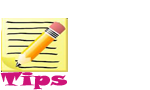
 CrEatEd By
CrEatEd By








3 budak tercomel..:
Untunglah pandai buat tuto. hihi
alrh, biase-2 jep !! ^_^
tq! terus jadi..hihi